Hi,
Can you help me with this problem?
This is what I get, but what I want is the side bricks to be stacked on top of each other.
It seems that the offset is linked to the "default" array, but I don't understand why, since the "top" row isn't linked to the grid, it stacks/collapses the way I want it, if I rotate the bricks.
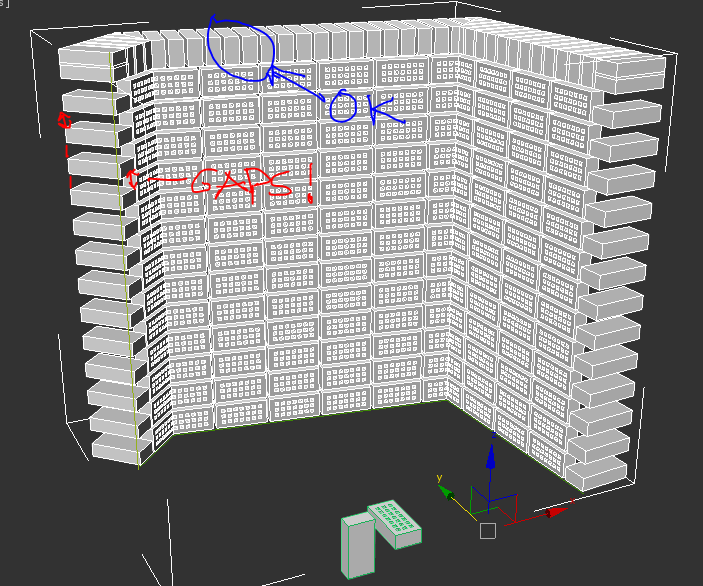
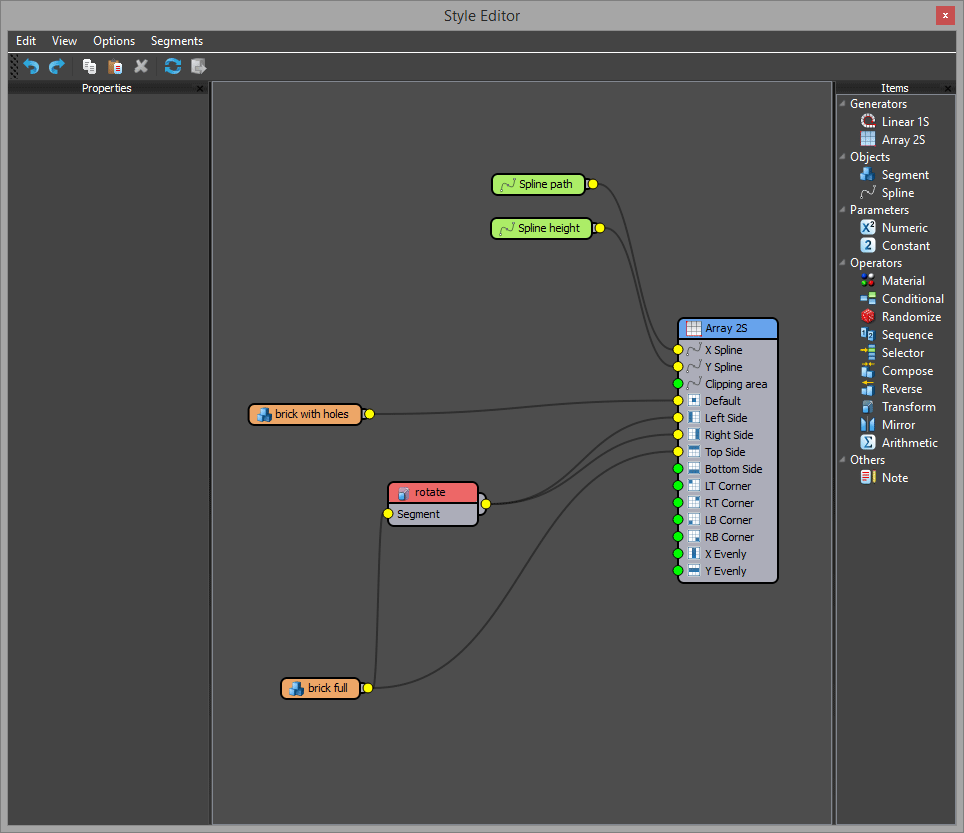
So a workaround is this:
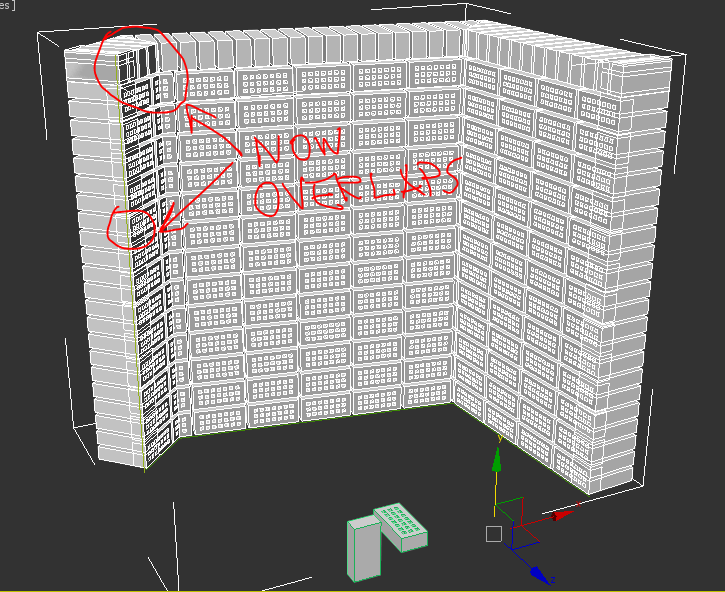
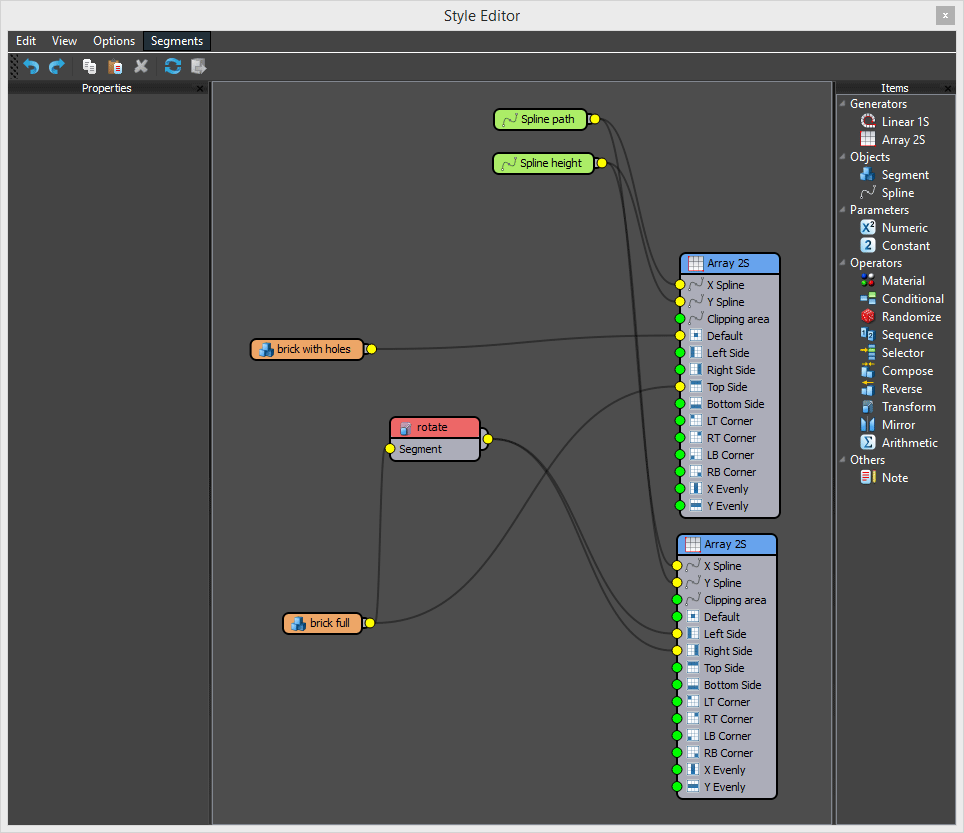
I use 2 generators here, a seperate one for the sides. Now the side bricks stack the way I want them.
But the problem is, the "default" array doesn't respect the sides, everything is overlapping.
How can I tell the default array to shift in for the sides when using multiple generators?
Thanks,
Marc