Hello
I've encountered a problem and i am stuck with it. So here we go,
We have 3 segments which should form a hexagon, like this
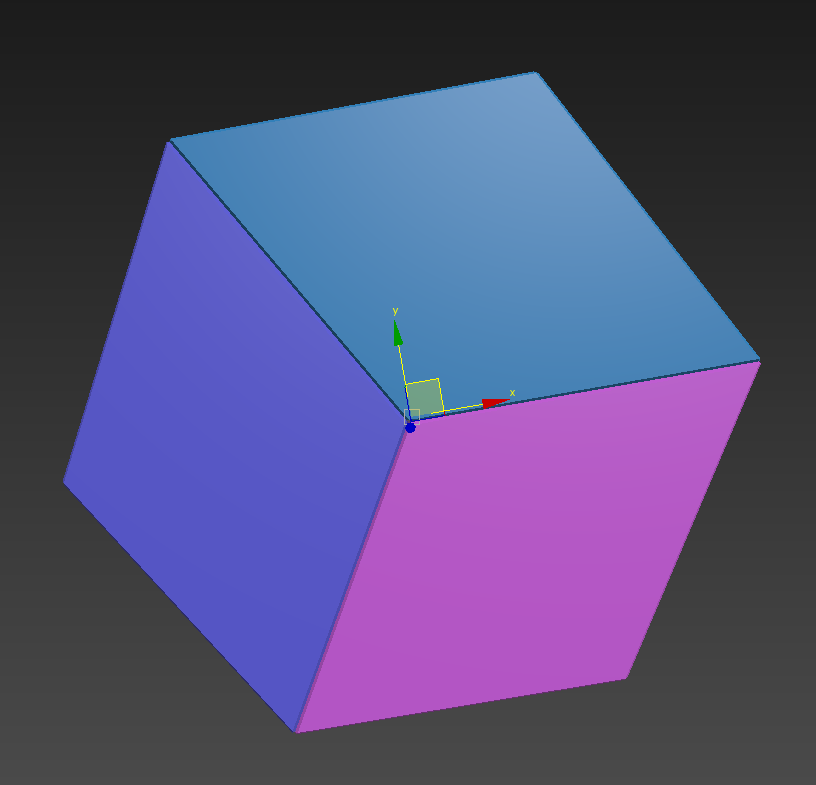
After that these hexagons should behave like usual segments - i should be able to adjust padding and form a hexagon tile, like this one

If you ask yourself why i need 3 separate segments - it's because i need to have control on randomizing their rotation, their Z size and material ID's along with UV's
So what i've started with is i created a Compose operator and adjusted these segments so they will form hexagon. Second is i tried to attach a transform node and tried to adjust padding, assuming that composed segments will act as one segment. But they do not. Transform node overwriten all the paddings before the compose node.
So i wanted to ask , is this normal behaviour ? I know that transform node overwrites couple of parameters including padding, but i thought that compose node is acting like a segment node with parameters binded.
If that is not the case and the behaviour is normal - can you give ma advice please on how i should make this ?
Thanks a lot !